
The ACTIVE Reviews Team has selected the 10 best bike computers for 2023, across multiple categories and a wide range of price points. We looked at all the most-used features for creating routes, navigating, and viewing cycling metrics in real-time, and viewing data provided by external sensors. The more advanced (and expensive) devices allow exporting of routes and ride data files, as well as uploading ride data to tools for analysis, comparison, and sharing with friends.
All of the GPS-capable bike computers can leverage multiple satellite navigation systems for greater accuracy and to avoid dropouts in sparsely populated regions as well as in densely populated metropolitan areas. These full-featured bike computers can also pair with external sensors to display heart rate, power output, and cadence, control front, and rear lighting systems, and even radar to detect traffic approaching from behind. All but two of the computers we looked at can display alerts like text messages and incoming calls on-screen when connected to a mobile phone.
Mobile phone apps can perform many of the same functions as a bike computer, but a dedicated bike computer offers many features that mobile devices do not, like the ability to connect multiple external sensors simultaneously, present data through high-contrast low-glare displays, and even recharge when in the sun. And, using a bike computer preserves phone batteries for messaging and making calls.
Each of these "head units" has many strengths and also a few improvements we'd like to see in future updates.
Why Trust Us?
ACTIVE.com's editorial team relies on the knowledge and experience of fitness and wellness experts including competitive athletes, coaches, physical therapists, nutritionists, and certified trainers. This helps us ensure the products we feature are of the highest standard. Collectively, the team has spent countless hours researching equipment, gear, and recovery tools in order to create the most accurate, authentic content for our readers. Customer satisfaction is also a key part of our review process, which is why we only feature products that are highly rated.
Best Bike Computers - Our Top Picks
By clicking on the product links in this article, we may receive a commission fee at no cost to you, the reader. Sponsorships and affiliate commissions help support our research so we can help you find the best products. Read the full affiliate disclosure here.
- Best Overall Bike Computer: Garmin Edge 1040 Solar
- Best Budget Bike Computer: Bryton Rider 420E GPS
- Best GPS Bike Computer: Wahoo ELEMNT BOLT GPS
- Best Mountain Bike Computer: Wahoo ELEMNT ROAM
- Best Road Bike Computer: Garmin Edge 1030 Plus
- Best Garmin Bike Computer: Garmin Edge 530
- Best Bike Computer for Navigation: Hammerhead Karoo 2
- Best Non-GPS Bike Computer: CatEye Quick CC-RS100W Wireless
- Best Wireless Bike Computer: CatEye Padrone Wireless
- Best Bike Computer for Triathlon: Garmin Edge 830
Best Overall - Garmin Edge 1040 Solar

SPECS
- Dimensions: 2.3" x 4.6" x 0.8" (59.3mm x 117.6mm x 20mm); 4.7 oz. (133g)
- Screen size: 3.5" (88.9mm) diagonal; 282 x 470 pixels
- Compatibility: ANT+, BTLE, WiFi, iOS, Android
- Satellite support: GPS, GLONASS, GALILEO, GNSS
Garmin Edge 1040 Solar is peerless when it comes to battery life. This best-in-class bike computer has a claimed 45 hours of run time between charges, and when boosted by the built-in solar panel, battery reserve could last for as much as 100 hours of use. Even if you're not planning on riding for nearly a week without stopping to recharge, the slew of other features is what makes this a must-have bit of cycling equipment. Multi-band satellite connectivity won't leave you stranded or misguide you. The massive full-color touchscreen is easy to use and has a lockout feature to prevent unwanted inputs.
Connecting external sensors is straightforward, and it's easy to set up multiple profiles for training, racing, riding indoors (with GPS off), or using it with different bikes. Storage capacity is 64GB, which allows worldwide maps to be installed and used for precise turn-by-turn navigation nearly anywhere, as well as room for hundreds of ride data files. A massive library of third-party apps that can be uploaded to the Edge 1040 Solar can enhance this bike computer's utility. Intuitive integration with Strava, Garmin Connect, MapMyRide, and other services for navigation, coaching, and ride analysis is another strength. Like all recent Garmin devices, the Edge 1040 Solar has collision detection and can message people in your contact list if the device thinks you've had a crash.
What We Like
- Photovoltaic extends battery life by 20 min. for each hour in direct sunlight
- Claimed 45-hr battery life without solar recharging
- Collision detection safety features
- Turn by turn navigation easy to read on massive display
What We Don't Like
- Expensive
- Large size might crowd smaller handlebars
Best Budget Bike Computer - Bryton Rider 420E GPS

SPECS
- Dimensions: 2" x 3.3" x .65" (49.9mm x 83.9mm x 16.5mm); 21.5 oz. (61g)
- Screen size: 2.3" (58.4mm) diagonal; 128 x 160 pixels
- Compatibility: ANT+, BTLE, iOS, Android
- Satellite support: GPS, GNSS, GLONASS, GALILEO, BDS, QZSS
The Bryton Rider 420E GPS bike computer packs a lot of power in a moderately sized unit, with many of the same features of bike computers costing twice as much. While Bryton does not have the same brand recognition as Garmin or Wahoo, the Rider 420E was the team-issued cycling computer used by the WorldTour cycling squad Israel Startup Nation when the device was initially introduced.
With a claimed 35-hour battery life, fast satellite signal acquisition, and ability to display up to forty data fields on a crisp, high-contrast display, the Rider 420E has many of the best functions expected of a full-featured cycling computer. Data fields can be configured on the companion app, and if a data field is not being used it can be auto hidden. When using the navigation feature, animated breadcrumbs are displayed along with turn info, sans map. The buttons on the side of the unit below the main display should be easy to manipulate with gloves, if the unit is mounted with enough clearance.
We really like the price of the Bryton Rider 420E and hope that future updates allow for a full color display, an unlimited number of customizable data screens, and maps can be added to the navigation interface.
What We Like
- Great value
- Claimed 35-hr battery life
- Data pages managed on free mobile app
- Auto-hide data field feature
What We Don't Like
- Monochrome display
- Limited to 5 pages of up to 8 data fields
- No pre-installed maps
Best GPS Bike Computer - Wahoo ELEMNT BOLT

SPECS
- Dimensions: 3.05" x 1.86" x .84" (77.5mm x 47.24mm x 21.34mm); 2.4 oz. (68.38g)
- Screen size: 2.2" (55.88mm) diagonal; 320 x 240 pixels
- Compatibility: ANT+, BTLE, WiFi, iOS, Android
- Satellite support: GPS, GLONASS, BEIDOU Galileo, QZSS
If you're looking for a small and powerful GPS bike computer that also boasts an aerodynamic watt-saving profile when placed on a Wahoo handlebar mount, the Wahoo ELEMNT BOLT fits the bill. The 2.2-inch monochromatic display is high-contrast and easy to read, and with the Perfect View zoom feature, you can toggle the size of the on-screen data fields as well as the number of data fields displayed on a page for easy reading. LEDs positioned at the top of the unit can be set to display relative speed, power, or heart rate, and are easy to see with a quick glance.
Easy integration with an iOS or Android app allows for a very simple way to create customized data screens or modify existing screens to suit your needs. The mobile app also provides a simple way to manage maps and share data with third-party apps and tools. A cool feature of the BOLT is the ability to see other Wahoo users on an on-screen map (if they have this feature enabled) so you can more easily find your friends without the need for pulling out a mobile phone to coordinate a mid-ride meetup.
Wahoo improved some minor niggles with the ELEMNT BOLT with the latest version, making the buttons easier to use and adding a color display.
What We Like
- Perfect View zoom function
- Low-drag shape when mounted to proprietary bike-mount
- Good value for full-featured bike computer
- Programmable LED indicators above main display
What We Don't Like
- Monochrome display
- 15 hours claimed battery life
- Buttons can be tough to use with gloved fingers
BUY: Wahoo ELEMNT BOLT
Best Mountain Bike Computer - Wahoo ELEMNT ROAM

SPECS
- Dimensions: 3.5" x 2.3" x 0.7" (89mm x 54mm x 17.8mm); 3.3 oz. (93.6g)
- Screen size: 2.7" (68.58mm) diagonal; 240 x 400 pixels
- Compatibility: ANT+, BTLE, WiFi, iOS, Android
- Satellite support: GPS, GLONASS, BEIDOU Galileo, QZSS
The Wahoo ELEMNT ROAM offers a large, color screen, simple mapping and navigation tools, and audible alerts that can be heard even with plenty of background or wind noise. We really like the breadcrumbs navigation feature and the ability to set a target destination on-screen so that the ROAM can take you where you want to go.
An ambient light sensor dynamically adjusts the display contrast for easy viewing and extending battery life, and the LED indicators to the left and top of the display allow for quick glance views for programmable functions like relative speed, navigation hinds, or sensor data like heart rate or power.
While a set screw can be used to semi-permanently affix the ELEMNT ROAM to the aero mount—which is great when on bumpy trails and other less-than-smooth surfaces—this may complicate disengagement for charging. The enclosure lacks the ability to thread a safety lanyard. The Wahoo companion app for iOS or Android makes it easy to manage the device and move data and maps to and from the device. The most recent update to this head unit improves the external buttons, power supply connector type, and accuracy of elevation measurements.
What We Like
- LEDs adjacent to the main display offer additional info
- Large, high-contrast color display
- 17-hr battery life
- On-device programmable navigation
What We Don't Like
- Concave buttons to the bottom of the display can be tricky to operate
- Turn-by-turn navigation may lag
- Elevation measurement can be inaccurate
BUY: Wahoo ELEMNT ROAM
Best Road Bike Computer - Garmin Edge 1030 Plus

SPECS
- Dimensions: 2.3" x 4.5" x 0.8" (58mm x 114mm x 19mm); 4.4 oz. (124g)
- Screen size: 3.5" (88.9mm) diagonal; 282 x 470 pixels
- Compatibility: ANT+, BTLE, WiFi, iOS, Android
- Satellite support: GPS, GLONASS, GALILEO
The Garmin Edge 1030 Plus is a full-featured bike computer with buttons and a brilliant, full-color touchscreen that allow you to easily move between maps and data screens and control functions. The display is big enough to easily follow programmed workouts on screen, view maps, elevation graphs, or display all your ride metrics on a single screen.
The claimed battery life is 24 hours (48 hours with GPS disabled), but we were charging it after about 21 hours of use. Third-party app integrations through Garmin's Connect IQ store offer hundreds of apps for extending the already wide range of pre-installed tools.
We found the turn-by-turn navigation functionality of the Garmin Edge 1030 Plus to be faster and more responsive than the Garmin Edge 530 or Wahoo ELEMNT ROAM. Although we didn't frequently leave this Garmin mounted to an unattended bike, the bike alarm function was reassuring when we made mid-ride stops to top off bottles and grab snacks from a convenience store.
The Garmin Edge 1030 Plus is slightly smaller than the 1040 Solar but we were still forced to be creative in finding ways to mount it on some bike cockpits.
What We Like
- Fast, responsive turn-by-turn navigation that rarely lags
- Easy to read full-color screen
- Great battery life
- Bike alarm function
What We Don't Like
- Might not fit on all bike cockpits
- Not budget friendly
Best Garmin Bike Computer - Garmin Edge 530

SPECS
- Dimensions: 1.9" x 3.2" x 0.8" (50mm x 82mm x 20mm); 2.7 oz. (75.8g)
- Screen size: 2.6" (66mm) diagonal; 246 x 322 pixels
- Compatibility: ANT+, BTLE, WiFi, iOS, Android
- Satellite support: GPS, GLONASS, GALILEO
The Garmin Edge 530 is the “Goldilocks" of Garmin devices—it's not too big, nor too small—and is packed with features and functions that we actually use. For its size, the Edge 530 has heroic battery life that approaches 18 hours. The Edge 530 is smaller than the Edge 1030 Plus, and does not have a touchscreen interface, but we do not find it lacking. Because of the smaller form factor, we are able to mount it easily on a wide variety of bikes and handlebar setups. The five buttons on the sides of the unit make controlling functions easy even when gloved. When paired with the latest bike components, the buttons on the side or top of brake levers allow for remote control of this head unit.
The sleep function is handy when making extended stops for a pre-ride coffee, mid-ride refueling, or a post-ride pint, without unnecessarily draining the battery. This mode allows the unit to be quickly reactivated in seconds without having to wait for satellite or sensor signal connections to be reestablished; we could just wake the unit and ride.
Like other Garmin devices, most of the functionality of the Edge 530 can be configured with the Garmin Connect mobile app, as well as uploading routes or workouts and downloading ride data. Pairing external sensors is relatively easy, and the Edge 530 can even transfer ride data files over WiFi.
What We Like
- Excellent value
- Compact form factor
- Quick-wake sleep mode
- Crisp color display
What We Don't Like
- Lacks configuration via mobile device
- Available only in black
Best Bike Computer for Navigation - Hammerhead Karoo 2
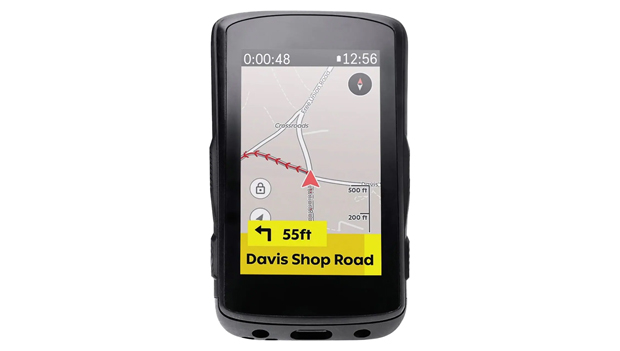
SPECS
- Dimensions: 0.75" x 2.4" x 4" (19.3mm x 60.8mm x 100.6mm); 4.7 oz. (132g)
- Screen size: 2.72" x 1.61" (69mm x 41mm); 800 x 480 pixels
- Compatibility: ANT+, BTLE, WiFi, GSM, LTE
- Satellite support: GPS, GLONASS, QZSS, and BEIDOU
The Hammerhead Karoo 2 is a full-featured bike computer that is easily configurable, has a touchscreen interface that controls an Android operating system, and does not cost half a grand. The transflective display on the Karoo 2 GPS bike computer is very easy to read, which makes this an excellent option for on-bike navigation. The Karoo 2 is smaller than version one.
Navigation functions are very strong in the Karoo 2. Uploading a route map onto this bike computer is super simple: enter the URL of a route created in a tool like Strava and it will populate into the Hammerhead. Following a route is easy, with a multitude of high-contrast cues and map breadcrumbs. The Climber feature, which displays gradient and distance remaining while on a climb, works even if you are not following a pre-loaded cycling route. The accuracy of this feature still needs improvement, and we're hopeful that Hammerhead addresses this in one of the bi-monthly firmware updates.
Since the Karoo 2 has an Android OS under the hood, it can leverage cellular signals for enhanced connectivity over a wide range of cellular bands; adding a SIM card further expands this connectivity. As of publishing, the Hammerhead Karoo 2 is the only bike computer that features a full, on-screen keyboard. SRAM acquired Hammerhead in early 2022, and integration with SRAM, Zipp, and RockShox components is even easier to manage.
One minor annoyance is the requirement of being on a WiFi network, or having a mobile sim connection for creating routes directly on the Karoo 2.
What We Like
- Massive, easy-to-read transflective display with touchscreen
- Simple to use mapping and navigation tools
- Functionality provided by Android OS
- Full virtual keyboard
What We Don't Like
- 12-hr battery life
- Navigation lacks precision in some regions
- WiFi or SIM card required for on-device route creation
- Climber feature not always accurate
BUY: Hammerhead Karoo 2
Best Non-GPS Bike Computer - CatEye Quick CC-RS100W Wireless

SPECS
- Dimensions: 3.7" x 2.12" x 1.4 (93.5mm x 54mm x 36mm) incl. mount; 0.85 oz. (24g)
- Screen size: 1.5" (4.5cm) approx. diameter
- Compatibility: N/A
- GPS: N/A
No GPS? No problem with the CatEye Quick CC-RS100W wireless cycling computer. This seven-function device packs the most used features like current speed, maximum speed, average speed, total distance, moving time, and time of day into a relatively small, 12-millimeter thick enclosure with a claimed weight of just 24 grams. A single button positioned to the outside of the display toggles the data displayed.
The CatEye Quick requires a wheel magnet and a wireless sensor properly mounted on your bike to determine distance and speed. For the most accurate data, the correct wheel size should be set in this bike computer, and optimal tire pressure should be maintained to further ensure high-quality ride data. The Quick responds quickly once the wheel sensor is moving.
The coin-cell powered computer can be removed from the handlebar mount, which fits bars up to 31.9 millimeters. CatEye claims up to a year of battery life for this bike computer when using the Quick for about one hour per day. The wheel sensor could last up to 6,250 miles (10,000km) between battery changes.
While the circular shape is unlike any of the full-featured, GPS-enabled bike computers, the two-line display could be larger for easier-to-read data, especially given the price.
What We Like
- Claimed one-year battery life
- Novel shape
- High-contrast display
What We Don't Like
- So-so value
- Requires two different size coin cell batteries
- Small screen only displays two rows of data
BUY: CatEye Quick CC-RS100W wireless cycling computer
Best Wireless Bike Computer - CatEye Padrone Wireless Bike Computer

SPECS
- Dimensions: 2.66" x 1.7" x .57" (67.5 x 43.0 x 14.5mm); 1.1oz (31.5g)
- Screen size: 2.7" x 1.7" (68.6 x 43.2mm); 282 x 470 pixels
- Compatibility: N/A
- Satellite support: N/A
If your bike has a jumble of brake and shifter cables, you likely don't want to add more confusion and increase the complexity of this tangle on the front of your bike. The wireless CatEye Padrone bike computer relies on a wheel magnet that sends a signal to a remote sensor mounted to your bike's fork, which in turn sends a signal to the Padrone. Current speed, maximum speed, average speed, trip distance, total distance, stopwatch, elapsed time, and time of day are displayed on a large, clear, two-line display that should be easy to read even in direct sunlight. Changing functions does not get simpler than tapping the base of the unit.
The Padrone enclosure is available in seven different colors, which is great for accenting your cycling accessories. Other cycling computers at the same price point offer GPS functionality, so we'd like to see a few more functions or a lower price for this CatEye cyclocomputer.
What We Like
- 7 different color options
- Auto pause feature automatically start/stops clock and ride odometer
- Basic functions
What We Don't Like
- So-so value
- Requires two different size coin cell batteries
BUY: CatEye Padrone
Best Bike Computer for Triathlon - Garmin Edge 830

SPECS
- Dimensions: 1.9" x 3.2" x 0.8" (50mm x 82mm x 20mm); 2.8 oz. (79.1g)
- Screen size: 2.6" (66mm) diagonal; 246 x 322 pixels
- Compatibility: ANT+, BTLE, WiFi, iOS, Android
- Satellite support: GPS, GLONASS, GALILEO
The Garmin Edge 830 has a few features that make this bike computer a great choice for triathletes and other multisport athletes. Although the Edge 830 looks very similar to the Edge 530, the 830 has one major difference: a touchscreen. This feature makes toggling between screens easy, especially when this head unit is mounted in a tight space, like between bar extensions on a tri bike. If there's not much space to tap the function buttons on the sides of the unit without taking your eyes off the road, the touchscreen on the 830 is a great feature.
Another cool feature of the Edge 830 that triathletes will appreciate is it can be paired with a Garmin wearable (e.g., Forerunner 955). This creates a virtual extended display so you can view all of your data without crowding the numbers on a single screen. Aside from these two features, the Garmin Edge 830 is very similar in form, features, and functionality to the Edge 530. And like other Garmin devices, the Edge 830 is easily controlled with the Garmin Connect mobile app.
What We Like
- Claimed battery life up to 48 hours in power-save mode
- Compact size
- Touchscreen
What We Don't Like
- Touchscreen can occasionally be tricky to use with wet fingers
- Optional sensor bundle adds cost
What to Consider When Buying a Bike Computer
Shopping for a bike computer doesn't have to be overwhelming when you create a checklist to inform and guide your decision making. The most basic features of a bike computer are measuring time, distance, and speed, and the display should be easily readable in direct sunlight as well as in low-light conditions. Secondarily, the battery life should allow for several rides between charges, or for riding very long distances without connecting an auxiliary power supply. A color screen, external device connectivity, on-unit mapping tools, and uploading info for analysis and social sharing are nice to have features but come with a higher price tag.
If you plan to use a bike computer for navigation, a device that can use multiple and different satellite systems is advantageous; more is better. And if you plan to use external sensors you'll want a bike computer that leverages ANT+ and Bluetooth signals.
Many brands of bike computers use a quick mount that allows the computer part to be easily fastened or unfastened from your bike's handlebars. While there is no standard, most computers can use a quarter-turn mount developed by Garmin.
The size and weight of a bike computer is directly impacted by display size and battery capacity, however, even large-format bike computers are smaller and lighter than a mobile phone. Larger, full-featured GPS units with greater battery capacity may go longer between charges. Battery life is impacted by many factors including the kind of number of external sensors connected, GPS strength, and screen brightness.
FAQs About Bike Computers
Can you use your phone as a bike computer?
Yes, however, we choose not to. Even with massive battery reserves, we like the idea of saving our phone battery for making calls. And we also like keeping our phone in our jersey pocket, where it's safe and there's little risk of it hitting the ground at speed.
Is getting a bike computer worth it?
Yes. They allow you to see how long, far, and fast you've been riding without the need to have your mobile phone in your hand. The satellite connectivity of GPS-enabled bike computers is far superior to mobile phones and this means higher quality ride data.
Do I need cadence on my bike computer?
Unless a cycling coach has you doing specific cadence-oriented drills, probably not. The ideal cycling cadence is similar to running, and you can always count how many pedal revolutions you're making in 15 seconds and multiply this by a factor of four.
Do you need sensors for bike computers?
This depends on if you plan to use sensors for guiding your training, and how much data you want to collect and use. The ability to connect a heart rate monitor or power meter is valuable, and we feel naked without our rear-facing radar that connects to our bike computer and alerts us to traffic approaching from behind.








Discuss This Article