
By clicking on the product links in this article, we may receive a commission fee at no cost to you, the reader. Sponsorships and affiliate commissions help support our research so we can help you find the best products. Read full affiliate disclosure here.
If you’re an athlete following a specific dietary plan or a fitness-minded individual trying to reach a goal, such as gaining lean muscle or losing fat, a nutrition tracking app like Cronometer can be a helpful tool for accomplishing your objective. But Cronometer goes far beyond macro-tracking; it’s also a valuable tool for identifying deficiencies in your diet that may be causing unwanted symptoms.(1)
I've been a certified nutrition therapist for nearly a decade and use the Cronometer App for my personal macro tracking and when working with clients. For my Cronometer App review, I’ll take an in-depth look at how this app works and how it can be customized to meet your food-tracking needs and reach your health-focused goals.
What is Cronometer?

Cronometer was created in 2005 by CEO Aaron Davidson—described as a "nutrition nerd/software developer" on the site—as a way to track his nutrition while following the CRON (Calorie Restriction with Optimal Nutrition) diet, which is why Cronometer goes well beyond basic tracking of macronutrients. The software excels in micronutrient tracking, making it an excellent choice for professional nutritionists, dieticians, and other health professionals working to help patients identify nutrient deficiencies or work towards helping alleviate the symptoms of certain health conditions.
In addition to tracking food, you can monitor your exercise and activities with Cronometer for a better picture of your calorie expenditure compared to your calorie intake. This feature is part of the free version. If you upgrade to the paid version, Cronometer Gold, you can track your biometrics or various body and cardio measurements, as well as lab results and mood. Cronometer also offers a robust reporting feature, making it easy to go big picture or to dial in on specific, focused health markers.
My Ratings
- Overall: 4.6/5
- Features: 5/5
- Customization: 5/5
- Functionality/Reporting: 5/5
- Convenience: 3/5
- Goal Attainment: 4.5/5
- Value: 5/5
My Personal Experience
As a certified nutrition therapist, I use Cronometer for personal and client needs. I was first introduced to the program while in school, and the benefits of the software were clear. Rarely do nutritionists work with clients that have simple weight loss or muscle gain goals. Our clients come to us with a laundry list of health ailments and symptoms. And Cronometer has been an indispensable tool for helping to identify problems and working to improve them.
Because Cronometer tracks complete macros, vitamins and minerals, I’ve been able to use it to determine deficiencies (or abundances) of nutrients that may be contributing to health concerns of my clients.
I personally use Cronometer to track my nutrition. I’ve certainly never been the type of person to count calories or follow any sort of fad diet. Both of these actions are fundamentally against what I believe—eating healthy is a lifestyle choice (not a temporary fix) and that counting calories may do more harm than good. However, as someone who has struggled to put on lean muscle weight my whole life (despite knowing what I need to eat to hit my goals), I decided to use Cronometer to start tracking my macros for better results.
For the most part, Cronometer is easy enough to use. There are a good variety of preloaded food choices for selecting portion size and measurement options when I enter them into my food diary. However, selecting those foods and portions from the long list of options became tedious. It took a bit of practice to get used to measuring (or eyeballing) the number of foods that I ate.
But let’s be realistic, tracking food can be a monotonous activity, but this complaint would likely be identical no matter what food-tracking software I used. One feature I think could make food tracking on Cronometer less tiresome would be a visual way to enter food quantities. So, in addition to the drop-down menu with different portion sizes (ounce, cup, etc.), a picture of a plate or bowl with various amounts of the food item on it could make it much easier to “eyeball” the amount eaten.
What I Liked
- I eat the same breakfast most days, so I love that I can save my favorite recipes and favorite foods and easily enter them
- I love the variety of reports and that I can customize to focus on the specific nutrients that I'm interested in tracking
- Being able to scan the barcode of packaged foods (Gold version only) is a great tool for easily uploading nutritionals from the less-common foods in my pantry
- Cronometer syncs with many fitness trackers and apps, like Fitbit, making it even easier to track your activity levels for more accurate reporting
What I Didn't Like
- I would have liked a visual tool for recording the number of foods eaten
- If you use the free version, you have to deal with pop-up ads
How Cronometer Works
SPECS
- Price: Free version, Gold subscription $8.99/month (or $49.99/year)
- Platforms: iOS and Android
- Key features: Food diary, customized reporting, exercise tracking, biometrics (Gold version)
Features
Cronometer tracks food in what is known as the food diary. The diary is pre-loaded with thousands of foods—such as whole, raw, and pre-packaged—making it fairly easy to enter your daily food choices. Occasionally, you may encounter a food not on the pre-loaded list, but with Cronometer, you can upload nutritional info or enter it on your own.
Cronometer can also track your workouts by choosing from common, pre-loaded exercises like running, yoga, or weightlifting or by entering custom exercises. If you upgrade to the paid Gold version, you can also track biometrics, such as your body-fat percentage and heart rate, as well as periods of fasting.
Customization
What makes Cronometer stand out from competitors is its ability to customize. If you eat the same egg-bacon-mushroom-red pepper-cheese scramble every morning, you can enter this as a custom recipe and easily add it to your food diary. If an item like your favorite crackers or frozen pizza isn’t on Cronometer’s preloaded list, you can manually enter the nutritional information into your food diary. Note: the paid version allows you to scan the barcode for an automatic upload.
In addition to customizing foods, you can customize your reporting. If you’re trying to gain muscle and need to focus on your protein intake, specifically on the branched-chain amino acids, then you can customize your reports to focus on these nutrients. Or if you’re on the keto diet, for example, and need to focus on your carbohydrate and fat intake, you can set your tracking reports to watch these nutrients with targeted numbers to help you reach your goals faster.
Functionality and Reporting
Cronometer has an entire section dedicated to showing you how you’re doing with visual reports that can all be customized. So you can track your nutrition profile today compared to last week or year. And Cronometer offers complete nutrition tracking, breaking down each macronutrient into its subset. For example, carbs are sub-categorized as fiber, starch, and sugars, and protein is sub-categorized into amino acids.
Cronometer also tracks all essential vitamins and minerals.(2) Micronutrient tracking is imperative for those using this software to identify nutrient deficiencies or work towards managing health conditions.
Convenience
For the most part, Cronometer is easy enough to use. Most preloaded foods come with several choices for selecting portion size and measurement options when filling out your food diary. However, choosing the correct food and portion size can become tedious, and it takes a bit of practice to get used to measuring (or eyeballing) the number of foods you consume.
Overall, the Cronometer program is easy to navigate and provides ample custom reporting and features, making it a great option for anyone needing to track their nutrition.
How Much Does Cronometer Cost?
The basic version of Cronometer is free! Get started with the free version of Cronometer by heading to their website and setting up an account. After entering some basic info, such as age, gender, weight, and height, you can start tracking your food intake in the food diary. If you spring for the Gold version, which costs either $8.99 per month or $49.99 up front for the year—lowering the monthly cost to $4.16!—you can also track many biometrics, such as your body-fat percentage and heart rate, as well as track periods of fasting. Cronometer Gold is also ad-free.
Customer Reviews
"Been using the app for a short period of time, but I am so grateful for it. Dark mode, multiple ways to view macros, ability to adjust a multitude of nutritional and exercise goals, large database of foods, are some of the things I really like." - Elizabeth H.
"Seeing nutrition breakdown is really handy. I appreciate that it's not really just targeted at losing weight, but useful for anything. " Evan D.
"I had a short learning curve in the beginning but soon became fluent. A couple of things that would improve it for me is the ability to categorize entries into meals (breakfast, lunch, etc.) and ability to copy a meal from one day to another." - Christine W.
Cronometer vs. MyFitnessPal
While MyFitnessPal does offer many similar features to Cronometer, it feels a bit more sluggish to navigate. For example, when searching for food in the food diary, Cronometer automatically provides food choices based on the letters you type into the search bar (just like a Google search). For MyFitnessPal, you must push “enter” after typing in your food, then scan through a list. This may seem trivial, but the convenience is noticeable, especially when entering 25+ daily foods.
Additionally, MyFitnessPal only tracks a few micronutrients (Vitamin A, C, iron, calcium, and potassium) and does not break down macronutrients into their complete subsets as Cronometer does. Cronometer also offers far more robust reporting than MyFitnessPal. These features alone make Cronometer a better choice for anyone concerned with their complete nutrition profile beyond basic macro tracking.
FAQs About Cronometer
Is Cronometer Free?
The basic web-based version and Cronometer App are free. The free version offers plenty of features and is a great way to test the software before committing to the paid version. For those that want to unlock the full features, including biometrics, Cronometer Gold is only $8.99 per month or $49.99 if you pay for a year in advance.
Is Cronometer a Calorie Tracker?
Cronometer is a calorie tracker at its core, but its capabilities go well beyond simple calorie tracking. Cronometer tracks macronutrients and their sub-categories and essential vitamins and minerals. It also tracks physical activities or exercise for a complete picture of your calorie expenditure vs. intake.
How Accurate is Cronometer?
Cronometer is pretty accurate. The measurements for all nutrients contained in each food are pulled from scientific information and nutrition labels. Of course, actual nutrition will vary from food to food based on many factors—organic vs. conventionally grown, soil quality, etc.—but the software is still about as accurate as can be.
As with any food tracking software, accuracy is determined by the user. For example, if you enter one cup of broccoli florets but only eat half that cup, your results will be off.
My Final Takeaway
Cronometer is an excellent tool for anyone looking to track macronutrients for fitness goals or micronutrients for specific health goals. The software provides considerable features in an easy-enough-to-use format and provides a complete picture of your daily nutrition. Considering that most of these features are free with the basic version, I believe Cronometer is a clear winner among nutrition tracking software and recommend it highly.
Who Tried It
I, Lindsey Cooke, became a Certified Nutrition Therapist (CNT) in 2015 after attending the Nutrition Therapy Institute in Denver, Colorado. I believe proper nutrition is the key to good health and life. I teach nutrition for conception, during pregnancy, and early child development. I am equally passionate about nutrition for fitness. I do not believe in dieting but rather in lifestyle changes that teach the mind and body to want to make better choices through nutrition and health education.
Why Trust Us?
ACTIVE.com’s editorial team relies on the knowledge and experience of fitness and wellness experts, including competitive athletes, coaches, physical therapists, nutritionists, and certified trainers. This helps us ensure the products we feature are of the highest standard. Collectively, the team has spent countless hours researching equipment, gear, and recovery tools in order to create the most accurate, authentic content for our readers. Customer satisfaction is also a key part of our review process, which is why we only feature products that are highly rated.
Disclaimer: Always make sure to consult with your doctor before starting a new diet. Any weight lost that totals more than one pound per week over a long period of time is unusual and should be monitored by a doctor.
Our Experts
- Alexandra Ginos, MBA, RD, CSP, nutritionist and fitness expert
- Roger Lockridge, 20 year fitness industry expert
- Ali Nolan, marathon runner
- David J. Sautter, NASM CPT, FNS, PES; ACE SES, personal trainer and fitness expert
- Cory Kessler, CPT, FNC, health and wellness writer
- Daniel Preiato, RD, CSCS, sports nutrition expert
- Erin Chancer, CNC, expert health and wellness writer
- Katie Simpson, CPT, health and wellness writer
- Dr. Jacob Wilson, PhD, CSCS*D, training expert
- Lindsay Boyers, functional nutritionist
- Elspeth Huyett, cycling expert
- Gaby McPherson, nutrition expert
- Krisitne Golden, triathlete
- Lindsey Cooke, CNT, nutrition therapist
- Karla Tafra, nutritionist and yoga instructor
- Rachael Gonzalez, health and wellness writer
- Sosha Lewis, certified sleep coach, health and wellness writer, CrossFit veteran
- Frieda Johnson, expert health and wellness editor
References
- Kiani AK, Dhuli K, Donato K, Aquilanti B, Velluti V, Matera G, Iaconelli A, Connelly ST, Bellinato F, Gisondi P, Bertelli M. Main nutritional deficiencies. J Prev Med Hyg. 2022 Oct 17;63(2 Suppl 3):E93-E101. doi: 10.15167/2421-4248/jpmh2022.63.2S3.2752. PMID: 36479498; PMCID: PMC9710417.
- National Center for Complementary and Integrative Health.(2018) Vitamins and Minerals. Retrieved June, 2023, from https://www.nccih.nih.gov/health/vitamins-and-minerals
About the Author

Lindsey chose to study nutrition after watching her mother battle breast cancer, which helped her realize that proper nutrition is the key to good health and long life. She preaches a lifestyle mindset when discussing nutrition, and specializes in teaching the benefits of a healthy diet for conception, pregnancy, and early child development.

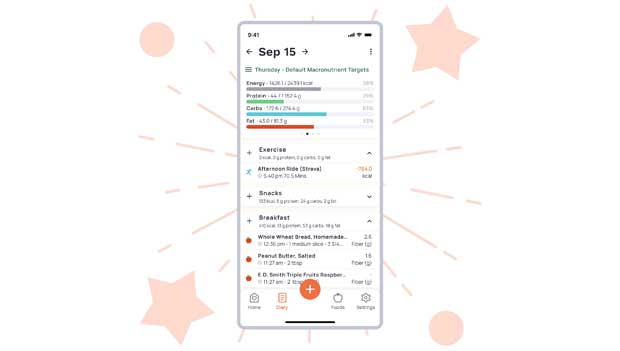

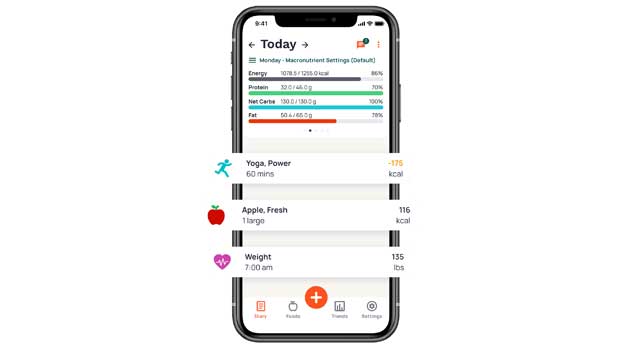








Discuss This Article